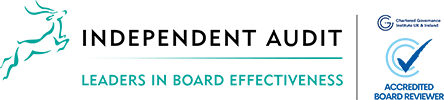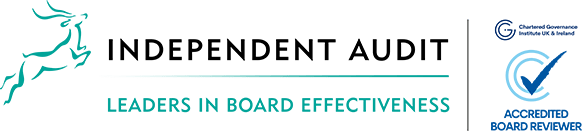01 Aug Board portals: some Do’s and Don’ts
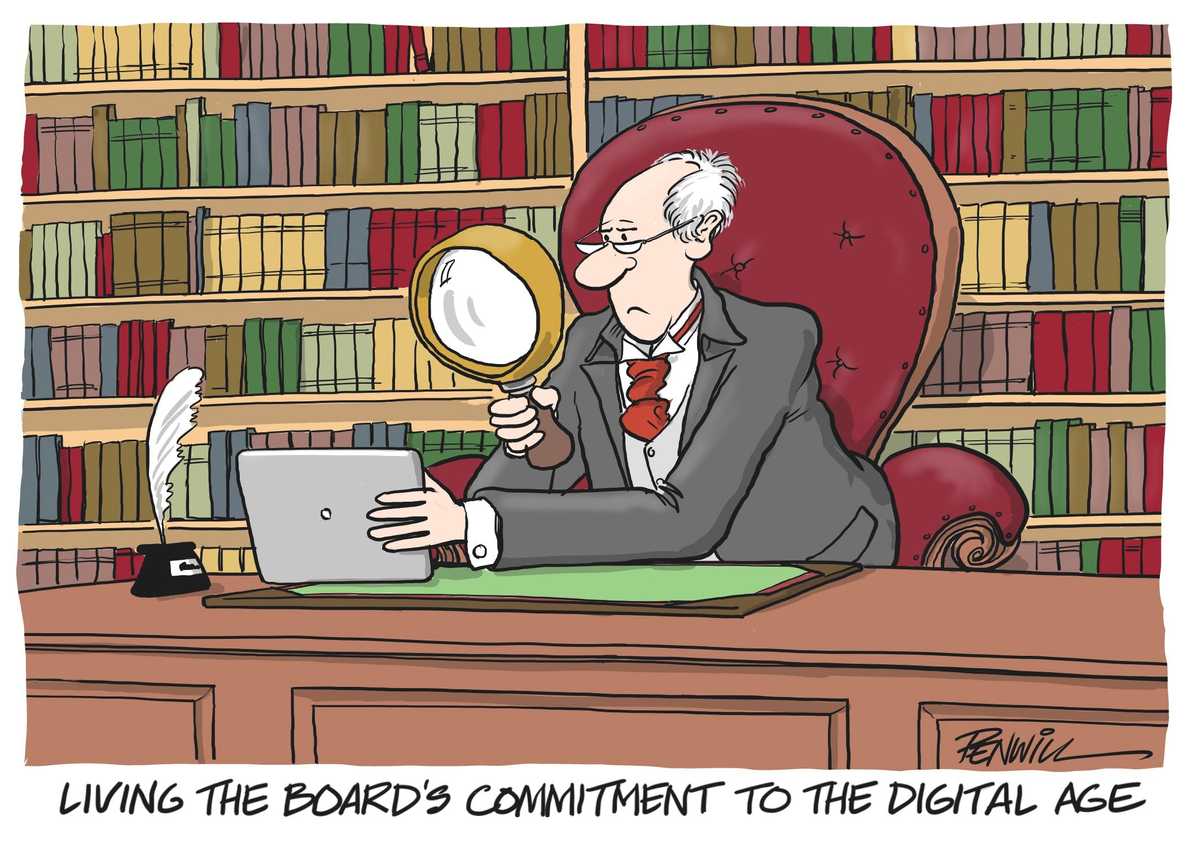
Board portals undoubtedly bring great benefits. As lugging around kilos of papers is assigned to the past, the proportion of NED fees that gets passed on to chiropractors is markedly reduced. The lives of company secretarial teams are transformed: no longer do they have to try to assemble a complete pack of papers in time for it to be couriered to someone’s holiday home in a remote part of Provence. Distribution is instantaneous and confidential papers no longer fall off the backs of motorcycles. Boards can show leadership in their environmental policies by reducing their direct responsibility for deforestation.
And using technology more effectively in the board room means that boards do not look quite so misaligned as they discuss the vital importance of digitalisation and new technologies.
So, the benefits are clear – but managing the downsides has received much less attention. During our reviews of boards, we see lots of poor portal practices which are directly undermining the board’s effectiveness. Too often (if not always) not enough thought has gone into how the structure of board papers needs to change when using a different delivery mechanism. Possibly a full-scale redesign of papers is needed but that’s probably unrealistic in the short term. So, here’s a guide on what works well and what to watch out for so you can at least start tackling some of the typical problems.
Good practices to consider…
Take this matter seriously. That means objectively assessing the experience of reading hundreds of pages – within quite a short timeframe – on a tablet. As we all recognise, the way information is provided and absorbed has a critical influence on a board’s effectiveness, and directors need to – and want to – be well-prepared and well-informed. So, if the papers are difficult to read and absorb, it’s a serious handicap.

Things to avoid…
Dismissively assuming that it’s just like reading the papers on paper. It’s not. The eye and brain work differently when picking up information on screen – even if it still looks like a paper. If the task becomes more difficult, naturally the reader starts swiping through, making their review much less thorough and possibly risking important points being missed. And whilst some people will adapt reasonably well, others simply don’t see any point in complaining.
Good practices to consider…
Think through how the format of each paper needs to change to take into account the way it will appear on a screen. Fewer pages aren’t better if they can’t easily be read. If that means splitting one page into several, so be it. Think through line spacing, as more space may be needed on a screen.

Things to avoid…
Allowing the portal simply to be an electronic library for the same pdfs you would have produced on paper. If you were designing a website you’d invest in making sure it’s readily readable and has a logical flow to guide the reader visually. Shouldn’t you be putting the same effort into thinking through how the information you’re providing will appear when read on a screen?
Good practices to consider…
Remember that most iPads have screens that are closer to A5 than to A4. So, make sure the font is big enough to read on a screen. And give charts and graphics plenty of space so that the legend and details can be read.

Things to avoid…
Saying “just expand it!” That’s not the right answer. When the reader has to “expand” and then move around the screen, whole lines can’t be seen and the flow is lost. The impact or meaning of a graphic will be harder to discern if only part of the picture is visible at any one time.
Good practices to consider…
Use portrait format unless the nature of the content – tables, diagrams etc – means there is a clear need for landscape. Portrait is quicker and easier to read as the eye can take in short lines of text at a single glance. But if you have to use landscape, for some good reason rather than just because it’s fashionable, consider splitting the page into columns – there’s a good reason why newspapers do this! At the very least, use double spacing so it’s easier to follow each line.

Things to avoid…
Landscape is fashionable but long lines – edge to edge in landscape format – require the eye to follow it all the way across. This takes time, effort and concentration that would be better spent reflecting on the meaning of what’s being read.
Good practices to consider…
If you must use tables, bear in mind the need for the figures to be legible. If providing the detail in the table really matters (possibly more of an issue for the audit and remuneration committees), give people a hard copy in the meeting. And if your table needs to be printed on A3 (or even larger…) paper to be usable, accept that it isn’t readable online and find a different way of arranging the information for online use.

Things to avoid…
Failing to consider how people use tables. In general, board papers should not have many tables – or at least not without commentary. But, where they are needed, little thought is given to the difficulty (or impossibility) of using tables on a screen. If it doesn’t matter whether it can be used easily, don’t include it in the first place. If it does matter, think through how you can best structure the information. Expanding is not usually the solution as titles and headings are lost and trends across a row are no longer discernible.
Good practices to consider…
Make sure that the papers are still no longer than they need to be. That doesn’t have to mean a strict limit on the number of pages: as we’ve said, two pages that are readable on an iPad are better than one that isn’t. But it does mean each paper owner challenging him/herself as to whether superfluous information and windy narrative are included.

Things to avoid…
Thinking you can get away with unnecessarily lengthy papers because it’s not so obvious as when you use up sheaves of paper. Just because people are not going to complain about weight anymore doesn’t mean throwing in extra detail and appendices just because you can, and avoiding the challenge of producing short papers.
Good practices to consider…
The Company Secretary should give guidance on styles that are acceptable for tablet presentation. As a starting point, this should state that the font should be legible without expansion – and that means taking into account the needs of those whose eyesight isn’t what it used to be.

Things to avoid…
Leaving it to authors to guess what’s needed. They can’t be expected to know automatically and the end results will be all over the place. Page templates will help. But guidelines will also be needed for papers that have odd structures or incorporate tables, graphics, etc.
Good practices to consider…
The paper owner/author must try out the document on a tablet screen before it is submitted.

Things to avoid…
Letting the directors be the guinea pigs, without anyone else having tried to use the papers before they have been submitted.
Good practices to consider…
Papers are named and structured in a logical way so the reader knows exactly where they are and where to go – and understands the fit between the different papers. That includes making sure the main paper is obviously the main one, and appendices are labelled as such and with a title that clearly indicates their contents.

Things to avoid…
Allowing different parts of a paper to appear as a string of separate files that the director has to navigate through. The structure and “route” might be obvious to the author and Company Secretary, but it may not be intuitive or logical for the person who has to read it. And this matters a lot when there are many different board papers that have to be found and, possibly, opened separately. Again, authors and company secretaries need to take responsibility for delivery and ease of use, not just for content.
Good practices to consider…
Make sure that changes to the papers are made known. All updates should be prefaced with a note of what’s changed from the previous version.

Things to avoid…
Uploading “surprises” for directors who suddenly find something new during the course of the board meeting. Or even worse, losing a director’s notes and annotations when a new version of the paper arrives – this still happens even though it is entirely avoidable with the proper set-up.
Good practices to consider…
Maintain discipline over the timing of paper distribution. Electronic distribution is quicker than having papers couriered around the world – but the first priority for that time saving is to give directors time to read the papers properly, not to give executives a bit longer to prepare them.

Things to avoid…
It’s easy to upload a paper that’s late, and less noticeable than sending out a separate email. It needs real discipline by Secretariat – backed up by the Chairman and CEO – to prevent this turning into a permanent excuse for submitting papers late.
Good practices to consider…
Proactively offer a bigger tablet. Non-executives are usually reluctant to ask for additional spending on themselves, and offering it will help to overcome this. If a larger screen means that papers are absorbed better, it’s money well spent.

Things to avoid…
But don’t just assume that the bigger screen will fix all the problems of lazy drafting. For some documents, it will help – for others it won’t. We have seen far too many which are hard to read in any screen format.
Good practices to consider…
Listen to director concerns and frustrations – and if it will help the them, offer a little bit of training.

Things to avoid…
Dismissing concerns as the grumblings of dinosaurs. Yes, some of their problems could probably be resolved if they consult a grandchild. But there will be other issues that have considerable merit and everyone will be better off if these are understood and addressed.
Download This Post
To download a PDF of this post, please enter your email address into the form below and we will send it to you straight away.