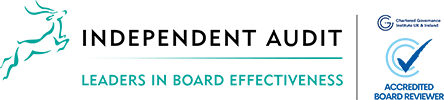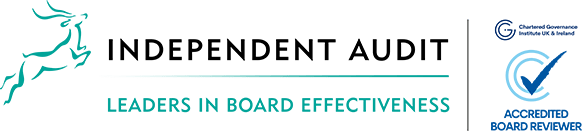01 Mar Making virtual board meetings work well
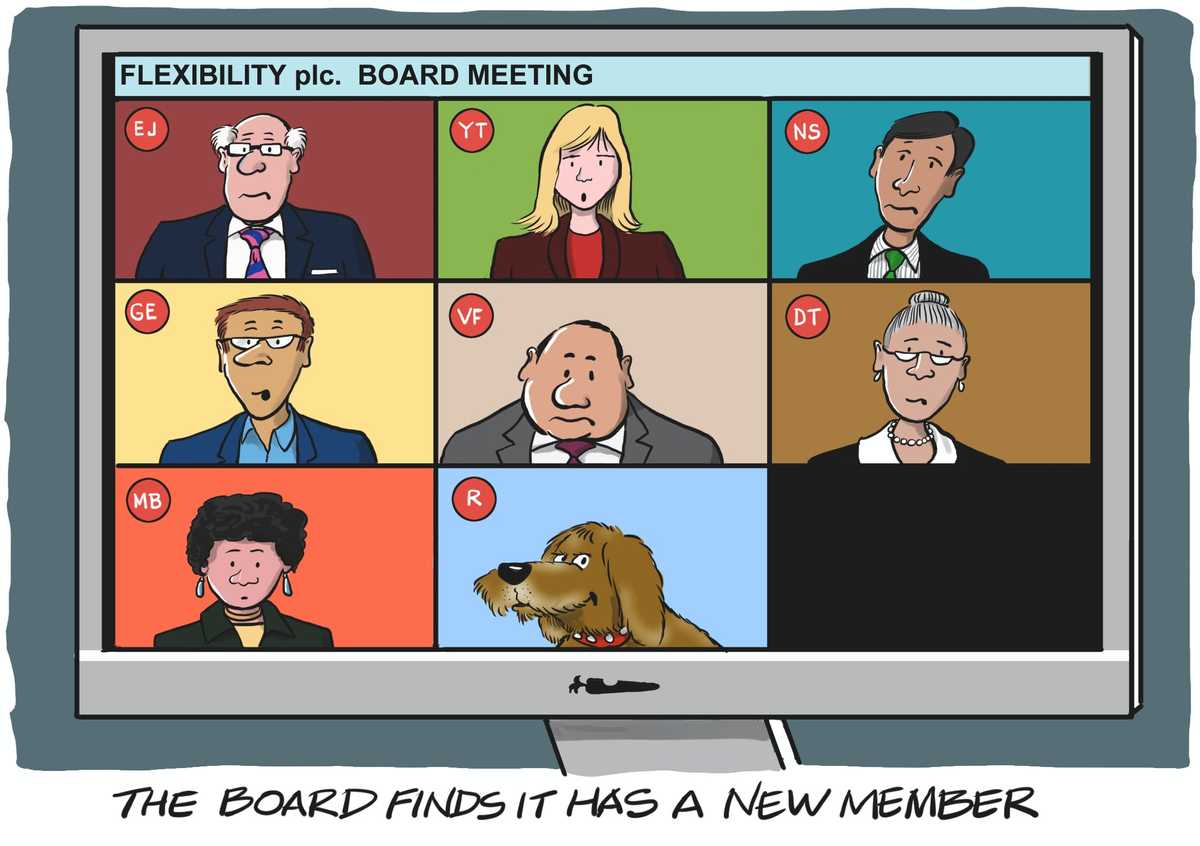
December seems a long time ago. Back then our monthly Bulletin imagined how boards will be working by 2030 – and suddenly we find that the virtual board meetings we saw as futuristic have already arrived. So, as boards strive to respond to the many new challenges of the Covid-19 situation, it’s essential that board and committee meetings work better than ever. The breadth and difficulty of the issues being thrown up is unprecedented and so good communication, constructive discussion and clear decisions are essential.
Postponing decisions probably won’t be an option, and confusing outcomes will be more than usually unhelpful – potentially destructive. And these better-than-ever meetings have to be done without being in the same room, working with a management team who are probably similarly dispersed. Because we’re in contact with a lot of boards who are meeting virtually, we are seeing what works well and where things go wrong. Here are some practical tips to follow, and traps to avoid.
Good practices to consider…
Work even harder with the executive team to make sure the briefings and presentations are to the point – the point being what the Board needs to hear about, now. That means the Board and committee Chairs going through the possible meeting business and cutting it back to what’s essential – whether it’s crisis-related or business as usual matters that can’t be put off. And then helping managers understand that a virtual meeting really does require precise points put over clearly in literally just a few minutes.

Things to avoid…
Longish management presentations of the style they would be tempted to give if everybody were still in the same room. They don’t work well even in normal circumstances – and even less so in virtual meetings. Slides (something we usually discourage) setting out the topics for discussion might help to keep everybody on the same track without the visual signals you get in person – but the choreography needs to be slick. And presenters need to understand that these are not presentation slides!
Good practices to consider…
Make sure the pre-read papers are clear on what’s being asked of the Board. And that the “overview” page really is working in the way it should: important background information; a quick reminder of the story so far; the risks; what the Board needs to discuss; what’s proposed… All on a couple of pages (max) with effective signposting to any essential detail.

Things to avoid…
Not taking advantage of the opportunity to impose a new discipline over board papers. Precision and clarity around the problem and response mustn’t be lost in detail – the Board won’t have the time to try and extract it. So clearly set out what’s required. And enforce the guidance – with the company secretarial function or the CEO’s office fully engaged in getting the papers to the right standard.
Good practices to consider…
Be extra vigilant in preparing the agenda. Stick to the essential discussions: can some items be decided by written resolution instead or put in a “consent agenda”? Or postponed? And start with a clean sheet, not just rolling over the usual agenda with some tweaks, because that’s unlikely to be enough to break the mould. Be clear about the outcomes you need to achieve, and then about how best to achieve them.

Things to avoid…
Sticking to the same agenda and religiously ploughing through it. You don’t need to struggle through formalities in a video meeting – look at the legal options and go for alternative approval procedures or formal meeting where you can. And don’t let old habits get in the way of spending time where it’s really needed.
Good practices to consider…
Keep it focused and get what really matters up front on the agenda. Maintaining concentration for more than a couple of hours is going to be even more difficult than usual, so the important things need to come first. If that’s not enough time – split the meeting into two (or three) blocks with longish breaks in between. Long enough to stretch legs, get some air, and return refreshed.

Things to avoid…
Assuming that everybody can stay alert and energized in front of a video screen for half a day or more, or on the phone for more than an hour or two. The need to concentrate on hearing and intervening at the right moment makes it tiring, and without the social engagement of being in the same room there’s less stimulus. Breaks matter – they are time well spent, not an obstacle to getting through the agenda.
Good practices to consider…
Insist on video participation as far as you can. It makes a big difference – especially as those just on the phone line are easier to forget about. That means testing beforehand with each individual participant, with a co-ordinator (probably from the company secretariat) becoming the expert in how to make your chosen system work. And ask everybody to join a bit early so that time and patience are not sapped by messing around once the meeting has started.

Things to avoid…
Assuming the technology will work perfectly from the off. It rarely does. But we’re seeing video conferencing systems work well enough – with the right preparation. Failing that, telephone meetings can work well so long as they’re short and don’t have too many participants. Just make sure everybody knows who’s in charge of the call.
Good practices to consider…
Make it smooth. Switching into documents can work well on a video call but the operator needs to know how to do it – and to have rehearsed if possible, knowing exactly what they want to highlight and where to go. Practice beforehand on switching between people and document and back again. And that switching back is essential – you’ve got to get talking heads back up on the screen if you want discussion to flow.

Things to avoid…
Fumbling around as the clock ticks on and patience dwindles. It’s not going to be appreciated by anybody, especially if it’s the result of poor personal organisation or if the visual adds little to the discussion. Better to use it effectively but sparingly.
Good practices to consider…
Set out the meeting etiquette. That might be along the lines of: mute when not speaking; turn off your video if you really need to be interrupted; how to intervene, and possibly set of hand signals; how to vote where voting will be needed. A Chair who is used to taking a quick look around the table to assess consensus may need to make this more explicit (for instance, asking everyone to give a thumbs up).

Things to avoid…
Carrying on as though it’s an in-person meeting. That might work if there’s just a few of you. But otherwise it won’t. There will be more scope for confusion, interruptions breaking the flow of thought and discussion, and some finding it harder to participate. So all chairs of meetings need to sit down with the Company Secretary to think through how they are going to enable an orderly discussion. Tell everyone of the ground rules, and then give regular reminders.
Good practices to consider…
The Chair calls on individual directors for their input, rather than leaving it to them to find their own opportunities to contribute. More frequent stops to take the temperature of the meeting are also needed.

Things to avoid…
Letting the meeting flow without a more conscious steer. Good chairs know how to manage in-person meetings without much visible intrusion. Now the body language won’t be there and meetings won’t run themselves in the same way. The Chair may have to adopt tactics and techniques that haven’t been necessary until now.
Good practices to consider…
Have comfort breaks at least as often as you would for an in-person meeting. And allow a bit of time around the breaks for chit-chat – some social engagement is more important than ever at this time.

Things to avoid…
Insufficient breaks will simply mean people have to nip off at different times, and they will lose the thread of the discussion even more than if they step out of an in-person meeting for a couple of minutes. Or – horrors – they will take their device with them…
Good practices to consider…
Keep an eye on meeting security. Make sure the Company Secretary is monitoring who is on the line. And remind participants who aren’t alone in their home offices that they need to be using headphones and to speak no louder than necessary. In any shared facility there’s a risk someone can overhear (even through a wall). Screens need to be shielded too. This may sound like a “teaching to suck eggs” point but we do see and hear things going wrong, resulting in embarrassment at best, while at worst you have a serious breach on your hands.

Things to avoid…
Losing track of who is on a call – and of who is supposed to be on the line. Or simply not checking that a line is secure or has been closed down (eg when a “guest” has left). Uninvited people accidentally joining the wrong call? Phone lines left open in other meeting rooms? Meetings being joined from non-private spaces? We’ve seen it all.
Good practices to consider…
Check the legal formalities for your meeting (quorum requirements, location?). Take a roll call at the beginning. And if you’re tight for numbers, keep an eagle eye on the quorum in case somebody has fallen off the call.

Things to avoid…
Allowing the formalities to be overlooked. Circumstances have changed but the procedural requirements haven’t. Flexibility and practicality are good – but not at the cost of something coming back to bite you.
Good practices to consider…
Set aside 5 to 10 minutes at the end of the meeting to ask people how the meeting went and to gather ideas for future virtual board meetings. Or use a short questionnaire if meeting time is short.

Things to avoid…
Assuming it went well for everybody because the Chair thought it worked. Some might have had difficulties with the technology or flow/participation which might not be surfaced if you don’t create the opportunity.
Download This Post
To download a PDF of this post, please enter your email address into the form below and we will send it to you straight away.